Sooo got the game up - version updated and now need to get my rmupdate tool to work but keep getting an error and nslock -
I tried putting the nslock15vb6.ocx in the system32 folder and it still does not work ... is there somewhere else it goes?
Help
- Jerry-Redskins
- Posts: 1642
- Joined: Wed Jun 12, 2019 3:02 pm
- Location: Sumter SC
Re: Help
2013, 2036 PNFL Champion


-
Rich-League Officer
- Posts: 1974
- Joined: Tue Jun 11, 2019 12:16 pm
- Location: Gilbert, Arizona
- Contact:
Re: Help
No it doesn't.
I have and use an unregistered version.
Not sure how and why it works but it does.
And there was something about those ocx files in the proper location for it to open up.
If the error was its not registered that would be one thing.
But the ocx error means you need that file on your system to make it work.
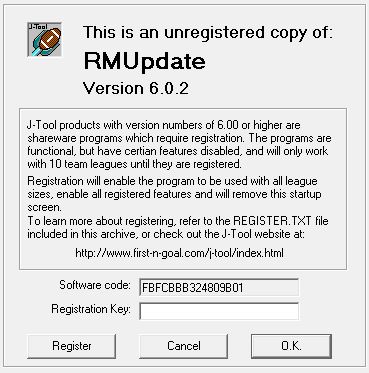
I have and use an unregistered version.
Not sure how and why it works but it does.
And there was something about those ocx files in the proper location for it to open up.
If the error was its not registered that would be one thing.
But the ocx error means you need that file on your system to make it work.
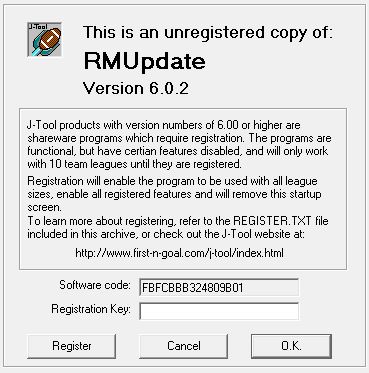
- Jerry-Redskins
- Posts: 1642
- Joined: Wed Jun 12, 2019 3:02 pm
- Location: Sumter SC
Re: Help
Register the OCX and DLL file. The link tells you how to do that correctly
2013, 2036 PNFL Champion


- Charlie-49ers
- Posts: 977
- Joined: Tue Jun 11, 2019 4:36 pm
- Location: Anthem, AZ
Re: Help
I put that program directly into the PNFL Folder, which is the Folder that I download Rich's routine updates into. Also, this is an unregistered version.

-
Andy - Buffalo
Re: Help
Ok so got it to work:
Everyone was right in a sense.
I did NOT have to register
All I did was take all the files (except for the zipped file that is in the folder) and unzipped them to my PNFL folder within my directory. I also changed the compatibility under properties for RMUpdate to windows xp service pack 3 - not sure if I had to do this but it worked.
Followed the RMupdate instructions on the website and finally got it...
a step closer to John Madden
Everyone was right in a sense.
I did NOT have to register
All I did was take all the files (except for the zipped file that is in the folder) and unzipped them to my PNFL folder within my directory. I also changed the compatibility under properties for RMUpdate to windows xp service pack 3 - not sure if I had to do this but it worked.
Followed the RMupdate instructions on the website and finally got it...
a step closer to John Madden
Who is online
Users browsing this forum: No registered users and 7 guests